There are some configuration options for the EBS ILR module. They can be accessed by clicking on the EBS button in EBS Central and selecting the ILR branch in the pane in the left of the window.
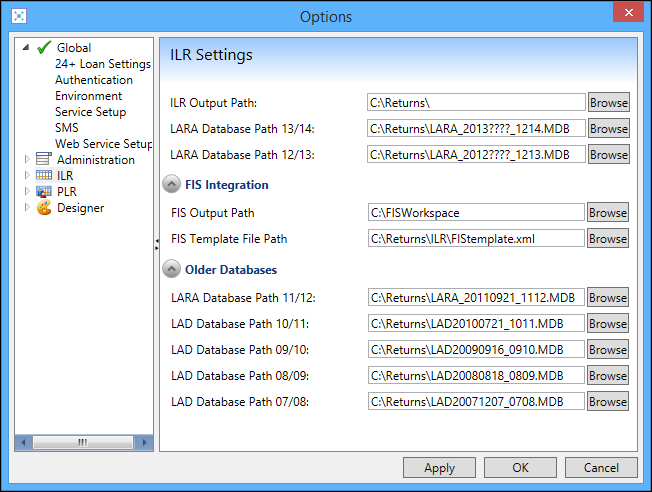
The fields in the ILR Settings section are described in the following table.
| This field | Holds this information... |
|---|---|
| ILR Output Path | Where ILR Return files output by the module are saved. |
| LARA Database Path 13/14 | Where the Learning Aim Reference Application (LARA) for the ILR funding year 2013/14 is held. |
| LARA Database Path 12/13 | Where the Learning Aim Reference Application (LARA) for the ILR funding year 2012/13 is held. |
| FIS Output Path |
Enables users to set the destination where the FIS output file will be saved on the local machine. By default this will be set to C:\FISWorkspace. To set the FIS Output Path you must have Windows administrator permissions for the Central client. |
| FIS Template File Path |
Enables users to set where the FIS template file is stored locally. By default this is set to C:\Returns\ILR\FIStemplate.xml. In the file path, FIS must be set to upper case for the validation to work. |
| LARA Database Path 11/12 | Where the Learning Aims Reference Application (LARA) for the ILR funding year 2011/12 is held. |
| LAD Database Path 10/11 | Where the Learning Aims Database (LAD) for the ILR funding year 2010/11 is held. |
| LAD Database Path 09/10 | Where the ILR Learning Aims Database (LAD) for the ILR funding year 2009/10 is held. |
| LAD Database Path 08/09 | Where the ILR Learning Aims Database (LAD) for the ILR funding year 2008/09 is held. |
| LAD Database Path 07/08 | Where the ILR Learning Aims Database (LAD) for the ILR funding year 2007/08 is held. |